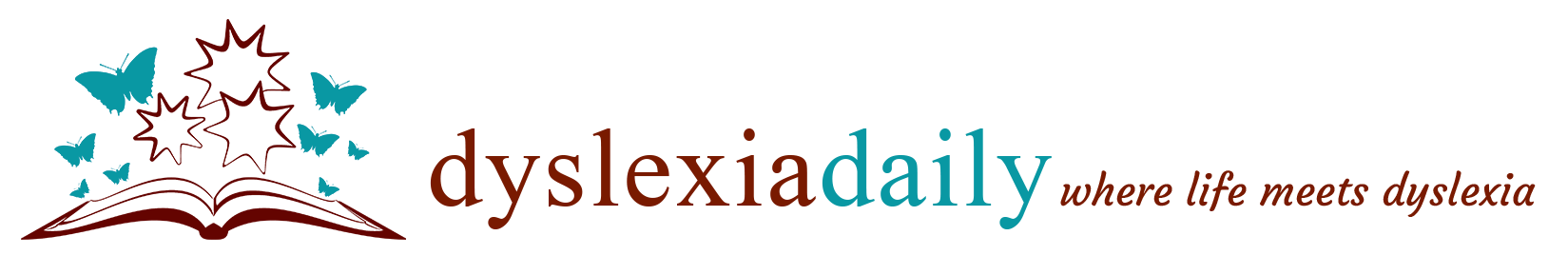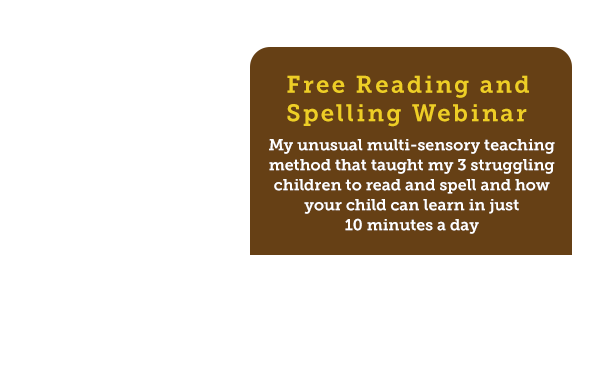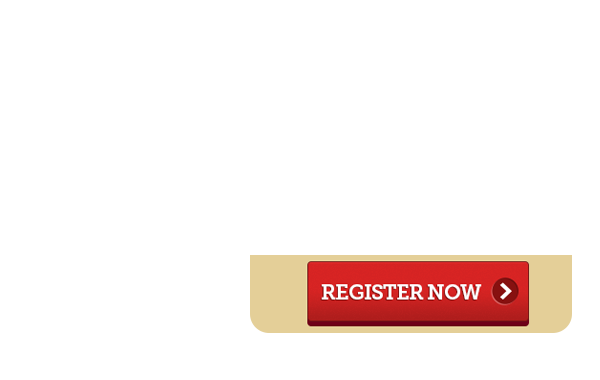Grammarly helps students and writers expand their vocabulary and also assists in improving their writing. There are benefits for non-native English writers and ESL students (English as a Second Language) as well.
Tertiary students and professional writers use Grammarly to advantage as it assists in spelling and proper use of grammar in English text.
Grammarly’s products help people to communicate more effectively to ensure that their emails, messages, documents, and social media posts are clear, mistake-free and correct.
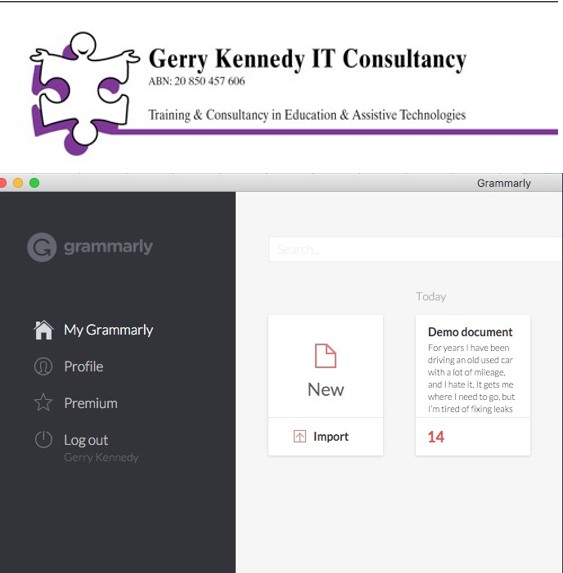 Products such as MS Word™ and other productivity tools have grammar checks built-in but Grammarly takes it a step further. It ensures that are grammatical errors are captured and highlighted so that users can edit with greater confidence.
Products such as MS Word™ and other productivity tools have grammar checks built-in but Grammarly takes it a step further. It ensures that are grammatical errors are captured and highlighted so that users can edit with greater confidence.
What You Get
I downloaded the free version. Grammarly is an automated proofreader. It checks for more than 250 types of spelling, grammar, and punctuation errors, enhances vocabulary usage and suggests citations. Note: The Premium version offers other enhancements and features. The user creates an Account and logs on each time he or she wishes to use it.
Grammarly is an online grammar and spelling checker that improves communication by helping users find and correct writing mistakes. It is very easy to use and accommodates writers and students from Secondary/High School through to higher learning. It caters to people in the workplace especially professionals who write for a living (e.g. proofreaders, editors, writers and bloggers etc.)
To use Grammarly is a breeze. Users can opt to:
- Copy and paste any English text into Grammarly’s online text editor, or install Grammarly’s free browser extension for the following browsers including Chrome, Safari, and Firefox
- These browser extensions check for over 150 errors
Grammarly’s algorithms flag potential issues in the text and suggest context-specific corrections for grammar, spelling, and vocabulary. Grammarly explains the reasoning behind each correction so that the user can make an informed decision about whether, and how, to correct an issue.
Users learn more about sentence construction and proper use of grammar by using Grammarly to proofread their texts. Grammarly for Firefox brings Grammarly’s powerful algorithms straight to the user wherever he or she is writing online, including Facebook, Gmail, Messenger, Pinterest, GooglePlus, LinkedIn, Twitter, and Tumblr. Users can correct mistakes in their text with just a single click.
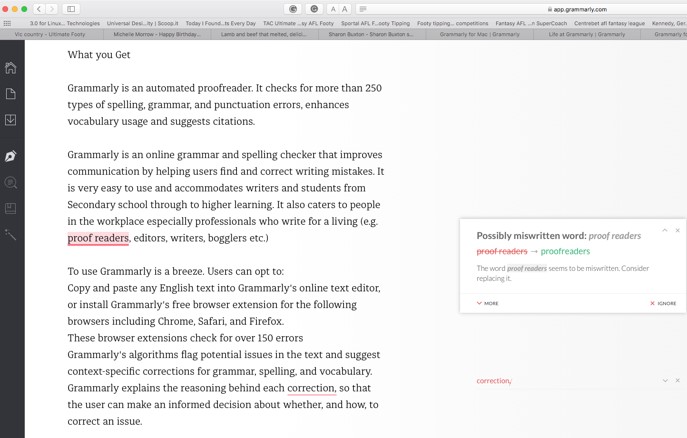
It is an ideal tool for anyone who writes. Grammarly can also assist users who use voice dictation, including Dragon Naturally Speaking. Users sometimes use language verbally that is not grammatically correct. They might use colloquial, slang, local terms or phrases or take ‘short cuts’ in language. Grammarly will analyse their speech as text and correct any errors. Used side-by-side, writers can be more productive and create documents quickly knowing that their text will be error free.
How Do I Use It?
When a user launches Grammarly, he or she is invited to type in name, email address and password. This gives the person an account with Grammarly. There is no cost.
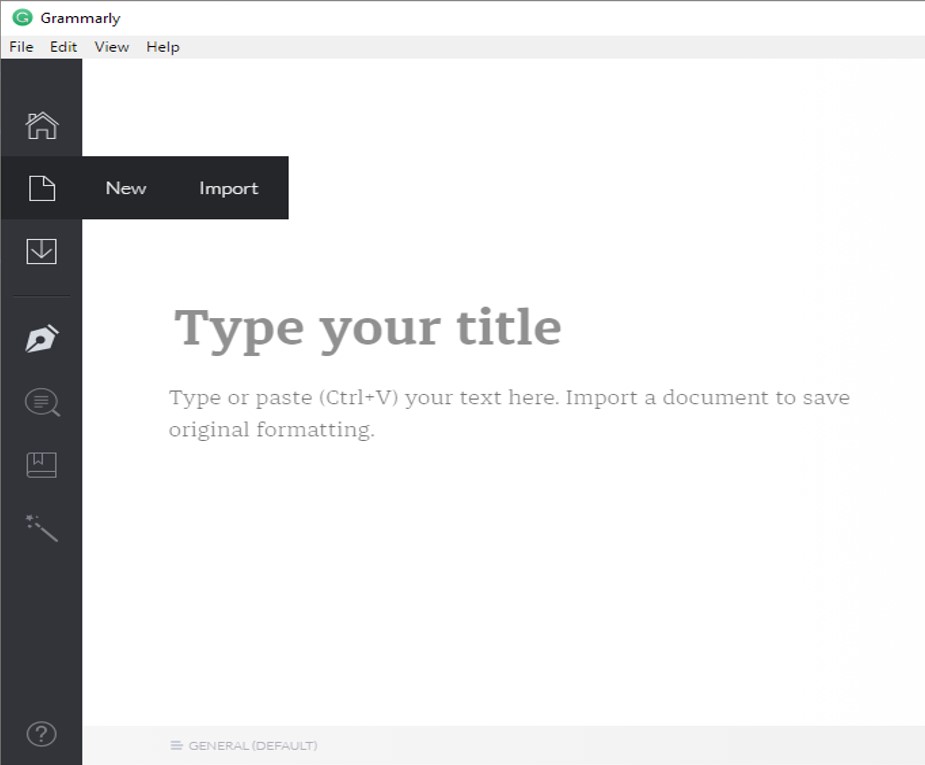
Users can choose to
- Start a new blank document
- Either paste some existing text into their new document
- Or type some text into their new document
- Open an existing file
- Import an existing file
- Drag an MS Office or text file into the Grammarly window
If the user chooses to import a document, the original formatting is kept intact.
Errors are shown in red. Potential corrections are shown in green. It will also list multiple words if it does not recognise the word. If new, unknown or correctly spelt words (from a particular genre, a proper noun or a character’s or location’s name) then Grammarly gives the user an option to add it to the program’s dictionary.
My Grammarly
The first option from the left-hand side menu is My Grammarly (or Home). The user’s documents appear to the right of the display. When a new or existing document is clicked (or selected), a new menu appears.
Down the left-hand side of the display are white icons on a black background. The Home icon takes the user to the documents page where all current documents are displayed graphically. The first is New where users can start a new document or import one. The icons of documents show the header of each document currently being edited. Beneath each document is three options:
- The number of alerts (or potential errors)
- The option to export the file (as a .txt file)
- Or trash it.
When the user clicks on New, the choices are New or Import. If the user begins a new document from scratch, he or she types a heading then begins typing the body text. Users can cut/copy and paste text into the window at any time as well. If Import is selected, then a navigation window appears where the user can locate documents (e.g. .txt or MS Office docs) from the desktop, documents or Dropbox folder(s). It will not open PDF files.
The user proceeds to type or add text, by conventional keyboard, onscreen virtual keyboard, using eye gaze technology or from a Bluetooth model keyboard. Alternately he or she might be speaking into a microphone, e.g. using Dragon Naturally Speaking software (a highly regarded voice recognition program).
The next icon is Export. The file can be exported as a partly or wholly finished product as a text file. Another option is to copy all or part of the text and paste back into an original document in MS Word or a new document in another productivity tool (e.g. a mind mapping program). It could also be pasted into a social website such as Google Docs, Facebook or Pinterest.
Profile
When the user clicks on the Home icon, he or she can then choose Profile (under My Grammarly). Under Profile, there are three options coloured in red.
Personal Dictionary
This is where users can personalise the built-in dictionary and add words peculiar to their study, research or workplace. The words will no longer be flagged as misspellings or errors. Every time the user logs on to Grammarly, these new words will be included in their personalised dictionary.
American/British
The user may elect to write in British English or American English. There are differences in these two forms of English in
- Spelling
- Grammar and
- Punctuation
Spelling
There are hundreds of words that changed their spelling after they crossed the Atlantic Ocean. In some cases, American English simplified spellings by dropping extra vowels; in others, American English preserved older spellings of words that continued to evolve in Britain. In particular, these spelling differences concern vowels, double vowels, and suffixes such as -ize/-ise or -yze/-yse.
Grammar
There are a few subtle differences in grammar between American and British English. For example, in American English, collective nouns take only a singular verb, but in British English, they can take a singular or plural verb.
Punctuation
The few major differences between British and American punctuation involve quotation marks and abbreviated titles. The British do not write periods after titles, while Americans do. For quotations, Americans use double quotation marks and put commas and periods inside them, whereas British standards vary widely among different style guides and publications.”
[Source: https://app.grammarly.com/profile/language]
The last option under Profile is Account. The user’s name, email address and password (shown as a series of ‘…’) are displayed. Each can be edited and the account deleted if so desired.
The next option is Premium. This clearly outlines the benefits when purchasing the Premium version of Grammarly.
- Instantly proofread users’ texts and corrects over 250 different types of errors
- Improve word choice with context-optimized synonyms
- Avoids plagiarism by checking for originality and generating citations
- Integrates with Microsoft Office® -Grammarly works great inside Microsoft™ Word® and Outlook®.
- No-hassle, money-back guarantee. If users are not fully satisfied with Grammarly within 7 days, they’ll refund 100% of the purchase price for first-time buyers only.
Log Out
The next option under Premium is Log Out. The user can elect to log out and finish the writing or editing session. Another sibling, schoolmate or colleague could then log in with his or her account details. It is an ideal tool for the business world, for professional writers and people whom frequently Blog or add social commentary to websites.
At the bottom of the screen is Support. This links to a very comprehensive web page that offers other numerous options that the user can explore.
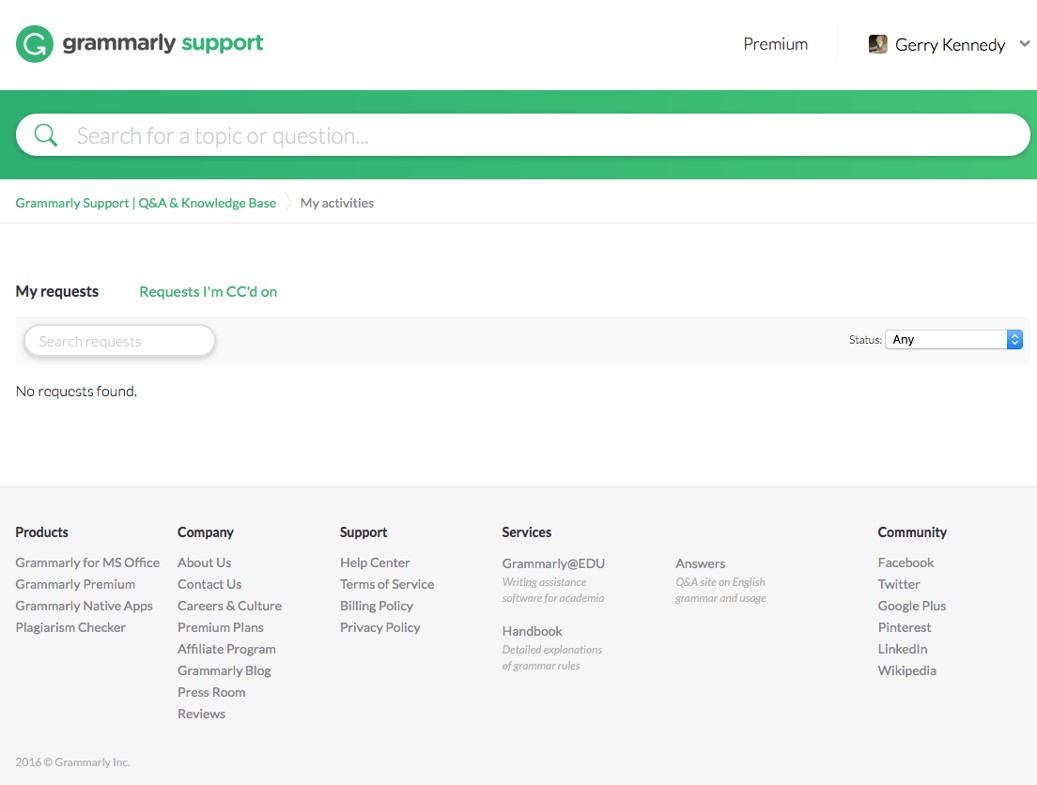
Potential Users
Grammarly corrects spelling, grammar and punctuation errors in English text. It helps writers use more direct and clear language. It improves a user’s grammar, as a good English language teacher would do. Students of all abilities can proof their own work before submitting for assessment and appraisal. It also caters to academics and students studying in tertiary settings or adults in training or in the workplace.
Potential users may include
- Senior Secondary/High School students
- Tertiary students at TAFE, University or other tertiary places of learning or training
- Training academies and colleges
- People who write blogs or social commentators
- Journalists and professional writers
- People who need to have their text proof read
- Struggling writers who are learning English
- ESL (English as a Second Language)
- Anyone who wishes to improve his or her writing and use of grammar
Extra support is online with FAQ section and a Grammarly Answers page where users submit questions about sentence structure or use of words and other users respond. It is an interesting exercise to read the examples and the solutions.
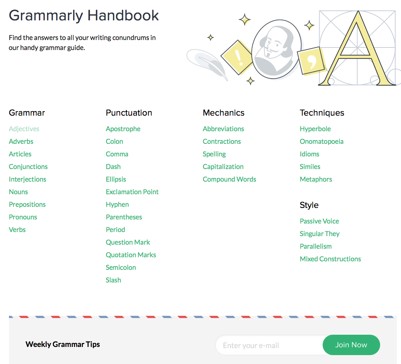
Grammarly Blog
An excellent resource is the Grammarly Blog.
There are four sections; Writing, Grammar, Handbook and More. I found the Handbook to be especially useful as a teacher as it provides a wealth of information about the English language.
It covers areas of grammar, use of punctuation, the mechanics of writing and techniques and styles.
How Do I get It?
Simply link to https://www.grammarly.com/native/mac for the Mac version. Users can also download https://www.grammarly.com/office-addin/mac Grammarly for the web and Grammarly for MS Office™.
Colleges, universities, professional educational institutions, middle and high schools, and even businesses can purchase site licenses that include a one-year subscription.
Brief Summary
Grammarly will help teenagers to adults to type and communicate more effectively. As the user types, Grammarly flags mistakes and errors and helps users compose messages, documents, and social media posts clear, mistake-free, and impactful.
Users can compose text in their chosen application and then copy/paste into Grammarly. If it is a Microsoft Office document, they can drag it into the Grammarly window.
It not only alerts the user to grammatical errors but also explains why it could be in error. Potential mistakes are seen to the right of the text and are clearly designated and explained. The program is simple in design and execution but very powerful in what it provides. Users will, over time, improve their writing and learn more about the rules of English grammar. Users can find the perfect word every time with context-optimized synonym suggestions.
Editor’s Note: This product review of Grammarly V1.5.6 was written and composed in June 2017, using a Mac desktop running Mac OS 10 Sierra. It will work with MS Windows and Mac OS computers, notebooks, tablets and desktops and there is a separate version for the iPad. All updates, even in the free version, are free.
Note: All images in this review are copyright to the Grammarly.
What is Grammarly Premium?
For users who want to supercharge their writing performance and leave no errors unchecked, Grammarly Premium is a paid upgrade that checks for over 250 types of grammatical errors, provides vocabulary enhancement suggestions, detects plagiarism, and provides citation suggestions.
Grammarly Premium also includes Grammarly for Microsoft® Office, which allows users to employ this accurate grammar and spelling checker without leaving their Microsoft® Word™ document or Outlook® emails. Grammarly Premium is available through three different subscription plans: Monthly Quarterly or Annually subscriptions are available.